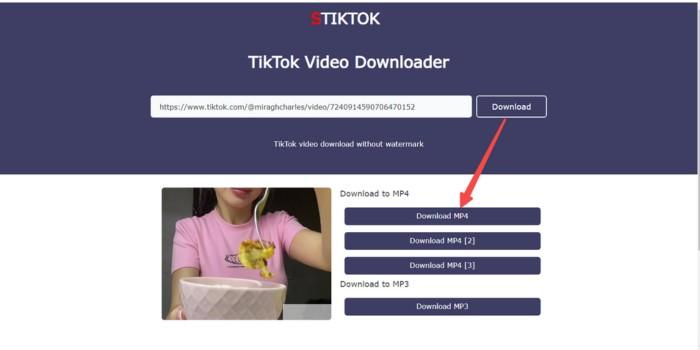Wie lädt man Videos&Musik in MP4&MP3 herunter?
Twitter Downloader: Schritte zum Herunterladen von Twitter-Videos
Twitter Downloader Offizielle Website: https://sstweet.com/
Schritt 1: Twitter URL abrufen

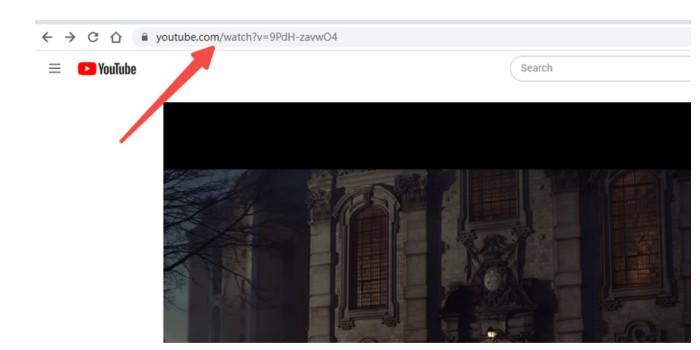
Schritt 2: Fügen Sie die Twitter URL auf stweet.com ein und klicken Sie auf Download

Schritt 3: Wählen Sie das richtige Ausgabeformat.

KeepVid Downloader: Schritte zum Herunterladen von Videos&Audios
Hier ist die offizielle Website von KeepVid Downloader: https://www.keepvid.ch/
Schritt 1: Holen Sie sich die Video-URL von YouTube/TikTok/Amazon Music/Apple Music/Spotify
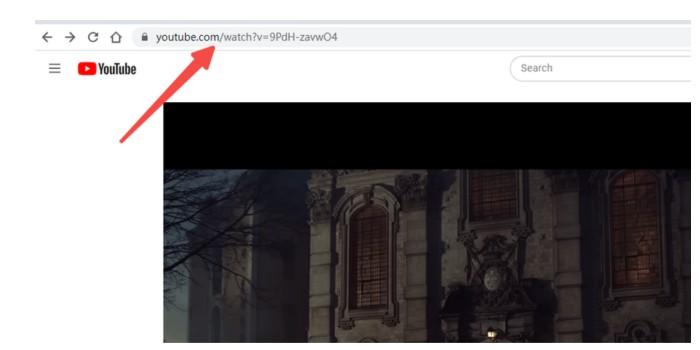
Schritt 2:Fügen Sie die YouTube/TikTok/Amazon Music/Apple Music/Spotify URL ein und klicken Sie auf Start

Schritt 3: Wählen Sie das gewünschte Ausgabeformat zum Herunterladen.
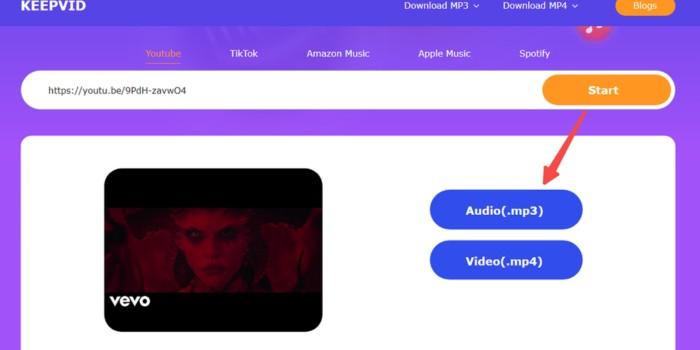
TikTok Downloader: Schritte zum Herunterladen von TikTok-Videos
TikTok Downloader Offizielle Website: https: //stiktok.app/
Schritt 1: Holen Sie sich die TikTok-URL.
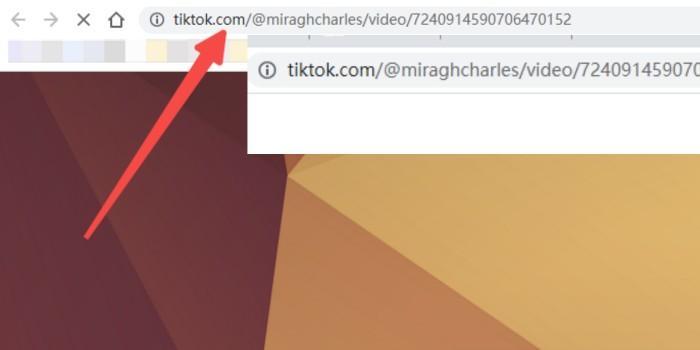
Schritt 2: Fügen Sie die TikTok URL ein und klicken Sie auf Start.

Schritt 3: Wählen Sie das gewünschte Ausgabeformat zum Herunterladen.