Unlocking the Secrets of How to Download Twitch Clips: Step-by-Step
What are Twitch clips
Twitch, the world’s leading live streaming platform for gamers, offers an exciting feature called Twitch clips. These bite-sized video snippets capture priceless moments from live streams, allowing viewers to share and relive their favorite gaming highlights.

Twitch clips are created by users, or “clippers,” who can easily select and clip a specific moment from a live stream. Whether it’s a hilarious, jaw-dropping, or heartwarming moment, capturing and sharing these clips with fellow gamers has become a popular form of digital entertainment.
These clips serve as a way to highlight standout gameplay, funny moments, epic fails, or even incredible skill demonstrations. They provide a window into the energetic, fast-paced world of gaming, where emotions run high and adrenaline rushes through players and viewers alike.
These snackable video segments not only entertain but also foster a sense of community within the gaming world. Twitch clips spark conversations, create memes, and offer a source of inspiration for aspiring gamers and content creators. It’s no wonder that they play a crucial role in shaping the ever-evolving landscape of online gaming culture.
To keep up with the fast-paced nature of live streaming, Twitch clips are designed to be easily discoverable and shareable. With just a few clicks, users can find and enjoy clips showcasing their favorite streamers, games, or trending moments that have caught the gaming community’s attention.
From the perspective of streamers, Twitch clips offer a way to amplify their reach and engage with their audience on a deeper level. By reviewing and embracing the clips made by their viewers, streamers can nurture a loyal fan base while expanding their influence within the gaming community.
Now that we understand what Twitch clips are and their significance, let’s explore how to find and download these captivating moments to ensure you don’t miss out on the excitement.
How to Find Twitch Clips
As one of the most popular streaming platforms worldwide, Twitch offers a vast library of entertaining and exciting clips. Whether you’re looking for jaw-dropping gaming moments or hilarious comedy sketches, Twitch has it all. But how do you find these clips amidst the vast sea of content? Follow this step-by-step guide to uncover the best methods for discovering Twitch clips that will keep you engaged for hours.
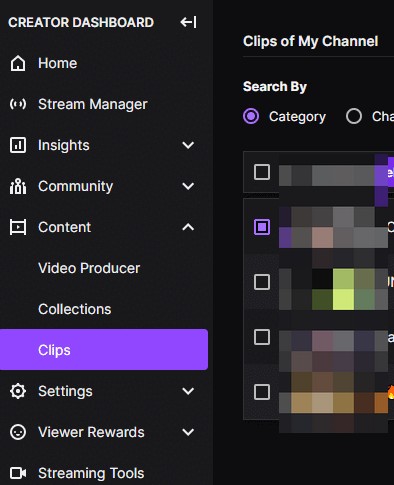
1. Utilize Twitch’s Own Search Feature
Twitch provides its users with a powerful search function to help you find specific clips. Simply enter relevant keywords or phrases into the search bar at the top of any Twitch page, and you’ll receive a list of related clips. Refine your search by utilizing Twitch’s filters on the left-hand side, allowing you to narrow down clips based on date, game, channel, or popularity.
2. Browse Twitch Categories
Another effective way to find Twitch clips is by exploring the various categories Twitch has to offer. Whether you’re into gaming, music, art, or just about anything else, there’s a dedicated category for it. Simply click on the “Browse” button on the top navigation bar and select your desired category. From there, you can scroll through the clips within that category, discovering a multitude of captivating content.
3. Discover Trending and Recommended Clips
For those looking for the latest and most popular clips, Twitch provides a “Trending” section on its homepage. Here, you’ll find a compilation of clips that have garnered significant attention, ensuring you don’t miss out on the hottest content. Additionally, Twitch’s personalized recommendation feature learns your preferences over time, suggesting clips based on your viewing history and interactions.
4. Explore Twitch Communities and Clips Channels
Twitch communities and clips channels are curated collections of content based on specific themes or interests. By joining or exploring these communities, you gain access to a niche selection of clips that align with your preferences. Engage with like-minded individuals and discover hidden gems within these communities, opening doors to entirely new and exciting content.
Unlock the secrets of finding Twitch clips and delve into an endless world of captivating entertainment. By utilizing Twitch’s search features, browsing categories, exploring trends, and joining communities, you’ll be able to unearth an abundance of clips that speak to your interests and keep you coming back for more.
Remember, the journey doesn’t end here! Once you’ve found the perfect Twitch clip, the next step is to learn how to download it. Read on for a step-by-step guide on unlocking the secrets of downloading Twitch clips.
Twitch Clip Download Methods
Downloading Twitch clips can be a convenient way to save and share your favorite moments from your favorite streamers. Whether it’s a hilarious fail, an epic play, or a heartwarming interaction, Twitch clips capture these fleeting moments that often go viral within the gaming community. In this section, we will explore some of the methods you can use to download Twitch clips.
1. Third-Party Websites
There are various third-party websites available that specialize in downloading Twitch clips. These websites provide a simple and user-friendly interface where you can input the URL of the Twitch clip and download it directly onto your device. Some popular options include Clipr, Twitch Clip Downloader, and KeepVid.
2. Browser Extensions
Browser extensions offer another convenient method to download Twitch clips. By installing the appropriate extension, you can easily download clips with just a click of a button. Extensions like Twitch Clip Downloader for Google Chrome and Twitch Downloader for Firefox are widely used and provide a seamless downloading experience.
3. Video Downloading Software
If you frequently download Twitch clips or other online videos, video downloading software can be a worthwhile investment. These programs allow you to download and manage your downloaded content efficiently. Tools like 4K Video Downloader and WinX YouTube Downloader often support Twitch clip downloads and offer additional features like batch downloading and format conversion.
4. Twitch Clip Downloaders
Specifically designed for Twitch clip downloads, there are dedicated applications available that streamline the process further. These Twitch clip downloaders often have built-in search functionality, making it easier to find and download clips directly within the application. Popular options include Twitch Leecher, Clipsey, and TwitchLeech+.
5. OBS Studio
If you frequently stream on Twitch or watch your favorite streamers via OBS Studio, you can utilize this software to download Twitch clips. OBS Studio enables you to record your screen or specific windows, allowing you to capture and save Twitch clips effortlessly. This method is effective if you want to record longer clips or clips from multiple streamers in one go.
Remember to respect the content creators and adhere to copyright considerations when downloading Twitch clips. Always obtain permission, credit the creator, or use the clips for personal use only.
By utilizing these various Twitch clip download methods, you can easily collect and save your favorite moments from the Twitch streaming platform. Experiment with different approaches to discover the most suitable method for your needs and start building your collection of Twitch clips today!
Best Tools for Downloading Twitch Clips
If you’re an avid Twitch user, you’ve probably encountered some amazing moments and memorable clips while browsing your favorite streamers’ content. Sometimes, you might want to save these incredible clips for later enjoyment or to share them with others. Fortunately, there are several excellent tools available that can assist you in downloading Twitch clips effortlessly. Here are some of the best options:
Twitch Downloader1: StreamFab Twitch Downloader
StreamFab Twitch Downloader is a highly favored choice among enthusiasts of streaming. This exceptional tool allows for the effortless saving of VODs (Video on Demand) and Twitch live videos from the Twitch platform, all in stunning 60fps 1080p MP4 format.
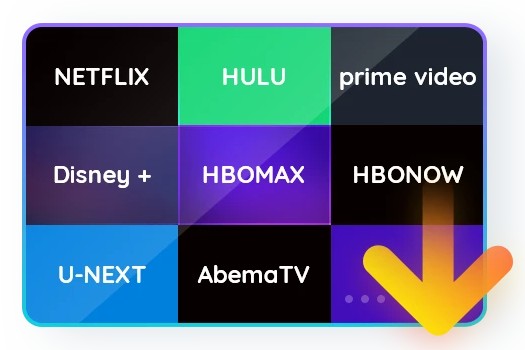
What sets this professional streaming downloader apart is its remarkable capability to efficiently download batches of videos, significantly reducing the time it typically takes to download Twitch content. It has been expertly designed to support the downloading of various types of Twitch content, including live videos, VODs, and past broadcasts.
Moreover, it automatically obtains all the vital metadata information you need, such as titles, cast, seasons, and cover art. Thanks to its user-friendly interface, Twitch Leecher allows you to effortlessly browse and download specific streams or channels, guaranteeing that you never miss out on any exhilarating moments. Furthermore, you can try it out for free for a duration of 30 days.
Simply click the button below to claim your free trial!
Twitch Downloader2: Twitch Leecher
Twitch Leecher is a fantastic tool that allows you to download Twitch clips quickly and conveniently. With its user-friendly interface, you can search for specific clips by video URL or channel name. It also provides advanced filtering options, making it easy to find the exact clip you’re looking for. With Twitch Leecher’s batch download feature, you can save multiple clips simultaneously, saving you valuable time.
Twitch Downloader3: JDownloader
JDownloader is a versatile download manager that supports various platforms, including Twitch. It offers a range of features to enhance your downloading experience, including the ability to download multiple Twitch clips simultaneously. JDownloader also supports advanced file management, ensuring that your downloaded clips are organized and easily accessible.
Twitch Downloader4: 4K Video Downloader
As the name suggests, 4K Video Downloader allows you to download Twitch clips in high resolution, up to 4K quality. This powerful tool is known for its speed and flexibility, enabling you to download videos from various platforms, including Twitch. With its intuitive interface, you can simply copy and paste the clip’s URL and let 4K Video Downloader do the rest.
Twitch Downloader5: Clipr
Clipr is a user-friendly online tool specifically designed for downloading Twitch clips. Simply input the clip’s URL, and Clipr will generate a download link for you. This tool also provides the option to select the video’s quality before downloading. Clipr streamlines the process and ensures a hassle-free experience.
Remember, when using these tools, make sure to respect copyright laws and only download clips you have the right to access. Additionally, always check the terms of service of the tools you’re using to ensure compliance with Twitch’s policies.
By utilizing these exceptional tools, you can effortlessly download and preserve your favorite Twitch clips. Whether you want to relive incredible gaming moments or share them with others, these tools provide the convenience and flexibility you need. And you can also explore another pages to get more Twitch downloader. Happy downloading!
Step-by-step guide to downloading Twitch clips
Twitch clips are an excellent way to capture and share those memorable gaming moments, hilarious reactions, or epic fails. Whether you want to keep a record of your own streams or save a clip you found entertaining, downloading Twitch clips is easier than you might think. Follow this step-by-step guide to unlock the secrets of downloading Twitch clips effortlessly.
Are you eager to save your favorite Twitch clips and share them with your friends? Look no further! Follow this step-by-step guide to effortlessly download Twitch clips and enjoy them anytime, even offline.
Step 1: Identify the Twitch clip
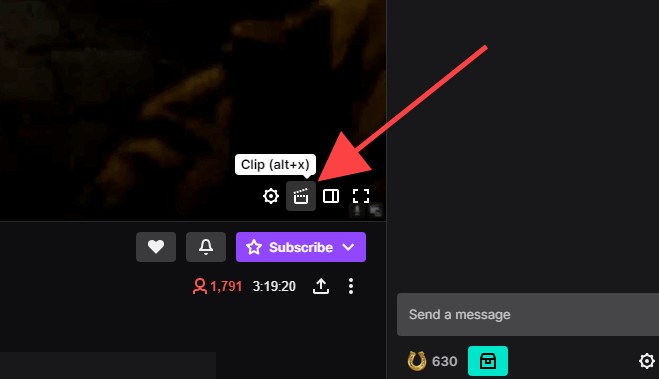
Begin by browsing Twitch and finding the specific clip you wish to download. Perhaps it’s an epic gaming moment, a hilarious comedy skit, or a breathtaking musical performance.
Step 2: Copy the clip’s URL
Once you’ve located the clip, copy its unique URL. You can do this by right-clicking on the clip and selecting “Copy link address” from the menu.
Step 3: Visit a Twitch clip downloader
Next, open your preferred web browser and search for a reliable Twitch clip downloader. There are multiple tools available, each with its own set of features and functionalities.
Step 4: Paste the URL and download
Upon reaching the Twitch clip downloader’s website, you’ll typically find a provided text box. Paste the previously copied URL into this box and click the “Download” button.
Step 5: Choose the desired format and quality
Depending on the downloader you’re using, you may have the option to select the format (such as MP4 or GIF) and quality (such as 720p or 1080p) of the downloaded Twitch clip. Pick the settings that suit your preferences and click “Download.”
Step 6: Save the Twitch clip
After the download is complete, select a destination on your computer where you’d like to store the Twitch clip. Many browsers allow you to choose a specific folder or create a new one.
Step 7: Enjoy and share
Congratulations! You have successfully downloaded the Twitch clip. Now, sit back, relax, and enjoy your saved content at your convenience. Additionally, feel free to share the clip with your friends, either through social media or messaging platforms. Spread the joy!
Tips for a Seamless Downloading Experience
- Double-check the clip’s URL or ID before attempting to download.
- Ensure your internet connection is stable for uninterrupted downloading.
- Consider using a reliable internet browser to avoid compatibility issues.
- Always choose trusted and reputable tools to ensure your safety online.
Understanding how to download Twitch clips allows you to capture and cherish the best moments from the platform. However, it’s important to remember that respecting copyright laws is crucial. Before downloading and sharing any Twitch clip, consider the content creator’s rights and seek permission when necessary.
Now that you’ve learned the ropes, go ahead and start building your collection of incredible Twitch clips that you can enjoy anytime, anywhere. Happy downloading!
Remember, it’s crucial to respect copyright laws when sharing downloaded Twitch clips. Always give credit to the original creators and seek their permission when needed.
By following these simple steps, you’ll become a pro at downloading Twitch clips and be able to curate your own collection of memorable moments. Happy downloading, and enjoy the Twitch experience to the fullest!
Common Issues When Downloading Twitch Clips
Downloading Twitch clips can sometimes come with its fair share of challenges. Whether you’re a seasoned Twitch user or a newbie trying to save your favorite moments, it’s important to be aware of the common issues that can arise during the download process. Let’s delve into some of these obstacles and how to overcome them.
1. Unavailability of Download Option
One of the most common issues that Twitch users face is the unavailability of a direct download option for clips. Twitch does not provide a built-in feature to download clips, making it more challenging for users who want to save and share content. However, there are workarounds available to assist you in grabbing your desired clips.
2. Limited Clip Duration
Another issue you may encounter is the limitation of clip duration. Twitch imposes a cap on the maximum length of clips, usually ranging from 30 seconds to 60 seconds. If you wish to download a longer segment, you may have to manually divide it into multiple clips or explore alternative methods to capture the entire content.
3. Unreliable Third-Party Tools
While various third-party tools and websites claim to offer Twitch clip downloading services, not all of them deliver what they promise. Some platforms may have outdated or unreliable software that could potentially expose your device to security risks. Ensure you carefully research and choose trustworthy tools to avoid any unwanted consequences.
4. Copyright Concerns
Downloading Twitch clips raises copyright concerns, especially if you plan to use the content for commercial purposes. It’s crucial to respect content creators’ rights and seek permission or appropriate licensing before utilizing their clips. Additionally, be aware of any potential copyright strikes or legal repercussions related to the specific content you intend to download.
As you navigate the process of downloading Twitch clips, be mindful of these common challenges and proactively seek solutions. With the right tools and knowledge, you can safely and efficiently access and save your favorite Twitch moments for future enjoyment or creative endeavors. Happy downloading!
Tips and tricks for downloading Twitch clips
Are you an avid viewer of Twitch streams and want to save those hilarious or epic moments forever? Look no further! In this section, we will share some invaluable tips and tricks to enhance your experience of downloading Twitch clips.
1. Prioritize quality over quantity
When selecting a Twitch clip to download, aim for high-quality content that best captures the essence of the moment. Choose clips that have a clear resolution and good audio quality. By prioritizing quality, you ensure that the downloaded clip is enjoyable to watch even outside of the Twitch platform.
2. Utilize reputable download tools
Take advantage of reliable downloading tools specifically designed for Twitch clips. These tools offer a seamless experience and ensure efficient and secure downloads. Some popular options include Twitch Leecher, 4K Video Downloader, and Clipr.
3. Optimize file formats and sizes
Consider the intended purpose of your downloaded clip. For social media sharing, smaller file sizes might be more appropriate. On the other hand, if the clip is for personal enjoyment or editing purposes, higher quality and larger file sizes may be preferable. Experiment with different formats (such as MP4 or MOV) and resolutions to find the perfect balance between file size and quality.
4. Check the clip’s duration
Before downloading a Twitch clip, pay attention to its duration. Clips that are too short might lack context or fail to convey the intended message. Conversely, extremely long clips could be challenging to share or store efficiently. Aim for clips that are long enough to make an impact but not excessively lengthy.
5. Stay updated with download methods
Stay informed about the latest methods and tools available for downloading Twitch clips. With regular updates and changes in technology, some download methods may become outdated or unreliable. By keeping up-to-date, you can ensure that you are using reliable methods that align with the latest Twitch platform features.
6. Respect copyright restrictions
Always respect copyright restrictions when downloading Twitch clips. Copyright issues can arise with clips that contain copyrighted music, licensed content, or when sharing clips without proper attribution. It is crucial to be mindful of these restrictions to avoid any legal repercussions. Consider reaching out to the clip creator if you plan to use their content in a public or commercial setting.
Now armed with these valuable tips and tricks, you are ready to embark on your journey of downloading Twitch clips. Enhance your content library and relive the most exciting Twitch moments - no longer restricted to just the live stream!
7. Copyright Considerations for Twitch Clip Downloads
When it comes to downloading Twitch clips, it’s important to be aware of copyright considerations to ensure that you are not infringing on any legal rights. Twitch clips are created by users and often contain copyrighted content, such as gameplay footage, music, or other copyrighted materials. Here are some important copyright considerations to keep in mind:
- Respect Intellectual Property Rights
Before downloading any Twitch clip, it’s crucial to understand and respect intellectual property rights. The content creators own the rights to their clips, and downloading and distributing them without permission violates copyright laws. Always seek proper authorization or use only those clips that have been explicitly made available for download by the creators.
- Fair Use Doctrine
In certain cases, using Twitch clips for purposes such as criticism, comment, news reporting, teaching, or research may fall under fair use. Fair use is a legal concept that allows the limited use of copyrighted material without permission from the copyright owner. However, determining whether your use of a Twitch clip qualifies as fair use can be complex and may require legal advice.
- Creative Commons and Public Domain
Some Twitch streamers choose to release their clips under Creative Commons licenses, allowing others to share, use, and modify their content as long as they follow the specified conditions. Additionally, certain clips may be in the public domain, meaning they are not subject to copyright restrictions. Always check the licensing terms associated with a Twitch clip before downloading and using it.
- Attribution and Credit
If you choose to use Twitch clips in your content, it’s essential to give proper attribution to the original creator. This involves providing credit and acknowledging their work by mentioning their name and linking back to their channel or the original clip. Proper attribution not only shows respect for the content creator but also helps avoid potential copyright infringement.
- DMCA Takedown Notices
Twitch takes copyright infringement seriously and has a Digital Millennium Copyright Act (DMCA) policy in place. If you receive a DMCA takedown notice regarding a Twitch clip you have downloaded or shared, it is crucial to promptly comply with the notice and remove the infringing content. Failure to do so may result in penalties and legal consequences.
Remember, while downloading and using Twitch clips can enhance your content, it’s crucial to always consider the legal implications. Familiarize yourself with copyright laws and respect the rights of content creators to ensure a safe and responsible approach to using Twitch clips.


