YouTube to MP4
Convert and Download YouTube to MP4 Free- Step1: Access the YouTube Video
- Step2: Insert "999" before the word "youtube" in the video URL
- Step3: Press the "Enter" to download YouTube video/audio
Click here to check YouTube Downloader step-by-step guide with image.
Best Free Online YouTube to MP4 Downloader
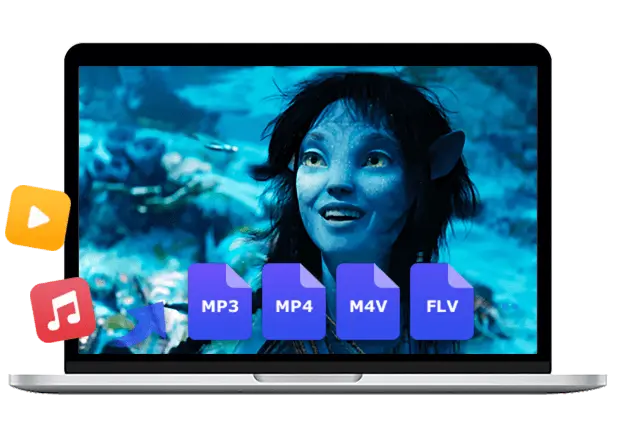
Why use YTMP3.ch? Do you encounter such a moment when you constantly search for a YouTube video that impressed you several days ago? You’d better convert the impressed YouTube video for offline viewing. YouTube conversion here is free of charge and easy to use with high-quality outputs and fast speed. It is considered as the best choice to convert YouTube to MP4. We work hard and stay intellectually curious about our colleagues' tasks, with the goal of developing this YouTube MP4 Converter and bringing it to a better future. This tool is one of your best choices.
Watching YouTube videos is a good way to relax and kill time when you stay at home. Unfortunately, the internet is not available all the time. If you are streaming your favorite TV programs on YouTube, no access to the internet might put you in the darkest moment. So, want to watch YouTube anytime and anywhere? Here comes YouTube to MP4 Converter. Convert YouTube to MP4 and save it to your computer or phone so that you can watch them when there is no internet connection or the internet speed is not good enough.
How to use this YouTube to MP4 Converter? Let’s run through the detail.
FAQs about Converting YouTube to MP4
No, we don't. The best YT to MP4 Converter is free of charge, so there's no limit on the number of files when you convert videos. Online YouTube to MP4 Converters are easy to use and intuitive. However, for more advanced features, such as playlist download, you will need to use more stable and powerful tools, such as software.
For the best audio quality, YTMP3 supports converting YouTube to MP3. Desktop programs are more stable in analyzing URLs and converting. You can save a playlist in one click with a YouTube Converter Software. Just download a YouTube Converter Software. Paste the URL of a playlist or directly open a playlist. Then you can save the entire playlist or part of it to your device. Alternatively, you can also convert YouTube playlist via apps. You can search for YouTube playlists on apps directly.


