Summary of how to record WOWOW on demand
About WowWow On Demand
WowWow On Demand is a program delivery service for WowWow members. You can enjoy contents not available on terrestrial TV. You can watch your favorite programs anytime over the Internet using your smartphone or PC, etc. Even if you cannot receive BS broadcasts, you can enjoy programs broadcast on BS, such as movies, live music and sports broadcasts. It is very convenient to enjoy WOWOW not only at home but also anytime and anywhere.

WOWOWOW On Demand is a service that can be easily applied for on the web. 5 devices can be registered with one account, so the whole family can enjoy the service. The monthly fee is 2,530 yen. The monthly fee is 2,530 yen (including tax) and is charged on the first day of each month. Payment options include credit card, carrier payment, and direct debit.
In addition, WOWOW On Demand offers a one-month free trial. The free trial is valid until the end of the month, so starting in the middle of the month will shorten the duration. To make the most of the free trial, we recommend that you sign up at the beginning of the month.
After creating a web account, you can watch from your PC, smartphone, tablet, or TV. However, offline viewing and downloading of programs are not available. In addition, WOWOW On Demand does not have a recording function, so programs cannot be saved.
Since some contents are not broadcast on terrestrial TV, some people may wish to record them and watch them anytime. There are also those who want to enjoy the programs at their own convenient time without being tied to the broadcast time. Here, we will introduce how to record WOWOW On Demand.
How to enable recording of WowWow
There is no recording function on wowow on demand, nor is there a VOD service or video download function (sometimes referred to as recording on wowow) available. However, it is possible to record WowWow by using external software.
First, you can safely enjoy videos by utilizing the recording and missed viewing functions of the TV version of wowow.
Since wowow on demand does not allow recording by normal means, you may find it difficult to watch a program you really want to watch at the time it airs.
For such people, we recommend the following four methods:
Record the TV version of wowow
With wowow on TV, you can record the program. Also, by registering for wowow on demand, you can watch wowow channels on TV. Furthermore, you can easily use this service without any additional fees. Be sure to follow the terms of use and use it for personal purposes.
To record the TV version of Wowow, you can use the following methods
1. using a TV recording device: You can use a DVD recorder, Blu-ray recorder, HDD recorder, or other recording device with a recording function to record Wowow broadcasts.
2. using a digital recording device: You can record Wowow broadcasts by using a digital recording device that is compatible with Wowow, which is usually provided by Wowow providers.
3. using an Internet subscription service: This is the method of using a subscription-based Internet subscription service to record Wowow programs. some of Wowow's programs may be available, and you can use them to record the programs.
Using these methods, you can record the TV version of Wowow programs.
Recording using Wowwow missed viewing
wowow on demand has a function that allows you to miss a work for a certain period of time after the distribution period ends. As usual, this function may not be available unless you have a good communication environment, but it is a convenient feature because you can enjoy the works without recording. Not all programs are compatible with missed viewing, so please check if the program is compatible.
Recording WowWow On Demand with external software
External recording software can be used to record WowWow's on-demand content.
DemoCreator is a software for recording desktops, videos, games, etc. in high quality. In addition to screen recording, it can also record audio, microphones, and webcams inside your PC. it is freely available for both Windows and Mac. And you can even record WowWow On Demand.
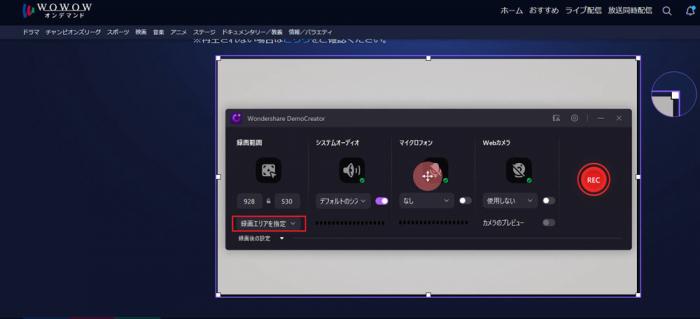
Here are the steps to record WowWow in high quality using DemoCreator
- Step 1: Go to the WowWow viewing site with FireFox browser and play the video you want to record.
- Step 2: Launch the wowow recording software and set [PC Screen Recording] mode.
- Step 3: Set the wowow on demand recording settings and set the quality up to 120FPS.
- Step 4: To start recording wowow on demand, click the red button or press F9. If you want to pause, press F9 again.
- Step 5: Press F10 to finish recording and click the [Export] button to save the recorded WowWow video data to your computer.
Remove copy protection and download WowWow On Demand videos
WOWOW On Demand uses copy protection, and common recording tools often apply recording restrictions. However, with StreamFab DRM MPD Downloader, the copy protection of WowWow On Demand is removed and the videos can be downloaded.
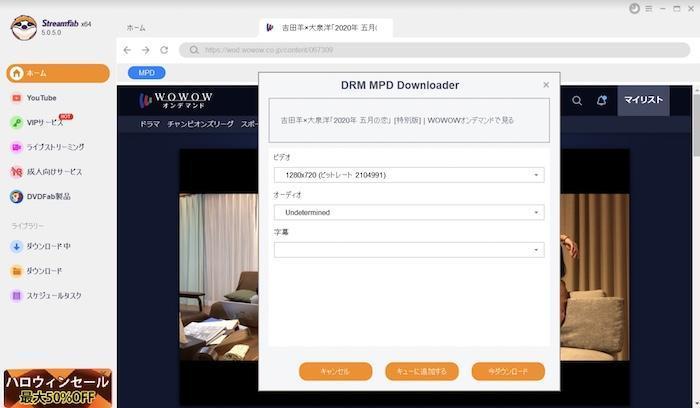
It is the best software to extract media streams from DRM-protected DASHMPD format files, decrypt them and save them as files in popular video formats for offline playback on any device, smoothly saving any content.
StreamFab DRM MPD Downloader is an excellent software for downloading MPD files from encrypted streaming sites in 1080p MP4 or MKV format. The software is based on the latest Widevine DRM update and supports downloading the latest content; it can efficiently download 1080p and Atmos high-quality videos with a 99% success rate and fast download speeds.


