Auditory Access: Top 5 Tools to Convert PDF to Speech
Have you ever found yourself at your wit’s end, struggling to keep up with a mountain of PDF documents that need to be reviewed urgently? The endless scrolling and eye strain from reading can be overwhelming, especially when time is of the essence. What if there was a way to make this process more efficient and accessible?
Introducing the revolutionary concept of PDF to Speech conversion, a game-changer that allows you to listen to your PDF documents instead of laboriously reading through them. With just a few clicks, you can transform any text-based document into an audio file that can be played on the go, making multitasking a breeze and saving your precious time.
This article will guide you through the ins and outs of PDF to Speech conversion, exploring the benefits, popular tools, step-by-step instructions, helpful tips, comparison of methods, frequently asked questions, best practices, creative uses, and much more. Say goodbye to tedious reading and hello to the convenience and efficiency of converting PDF to Speech!
Why Convert PDF to Speech?
In today’s fast-paced world, text to speech services including converting PDF documents to speech format offers a plethora of benefits that cater to various needs and preferences. Here are four compelling reasons why you should consider converting PDFs to speech:
Accessibility for the Visually Impaired
Converting PDF to speech allows visually impaired individuals to access information that would otherwise be unavailable to them. This approach increases inclusivity and permits these individuals to consume the same content as their peers without requiring additional assistance.
Flexibility in Content Consumption
Listening to PDFs converted into speech allows people to consume content while multitasking. It gives the flexibility to learn or absorb information while doing other tasks like commuting, cooking, or exercising. This not only saves time but also makes learning more efficient.

Learning and Memory Enhancement
Speech is a useful tool for aiding memory and enhancing comprehension. For auditory learners particularly, converting text into speech can significantly aid in information retention. This can be especially beneficial for students, or anyone looking to learn new things through comprehension of text data.
Assistance for Learning Disabilities or Language Barriers
PDF to speech conversion is helpful for individuals with learning disabilities like dyslexia who struggle with reading written text. Similarly, it allows non-native speakers to understand the content better by hearing the correct pronunciation, understanding unfamiliar accents, or learning new vocabulary.
Reduces Eye Strain and Fatigue
Reading digital content for extended periods can cause digital eye strain, leading to discomfort and fatigue. Converting PDFs to speech allows listeners to gain information without focusing on a screen, helping to alleviate these symptoms and enabling longer periods of productive consumption.
In conclusion, the decision to convert PDF documents to speech offers a myriad of advantages that cater to diverse audiences and requirements. From accessibility enhancements to pronunciation assistance and increased engagement, the benefits of converting PDFs to speech are undeniable.
Top 5 PDF to Speech Converter Tools
1. NaturalReader
NaturalReader is a versatile PDF to Speech tool that allows users to convert their PDF documents into speech easily. With features like text-to-speech conversion and the ability to customize the reading speed, NaturalReader provides a user-friendly experience for those looking to listen to their PDF files. Ideal for students, professionals, and anyone looking to have their PDF content read aloud, NaturalReader is a free tool that offers convenience and accessibility.
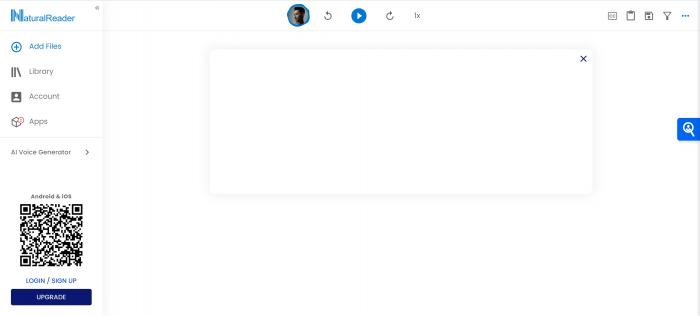
Some key features of NaturalReader include customizable reading speeds, multiple language options, and the ability to save converted audio files for future use. With its simple interface and reliable performance, NaturalReader is a top choice for those seeking a reliable PDF to Speech conversion solution.
2. Texttospeech.io
Texttospeech.io is a straightforward and efficient tool for converting PDF to speech free of charge. Its user-friendly interface and accurate text-to-speech conversion make it ideal for students, educators, and professionals alike. This tool caters to a wide range of users who require on-the-go access to spoken PDF content.
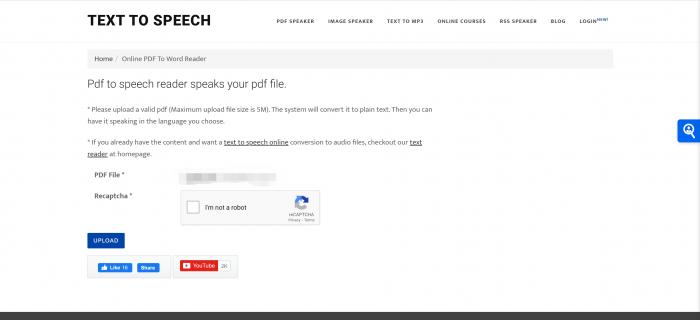
One of the standout features of texttospeech.io is its high-quality audio output, making the listening experience enjoyable and engaging. Additionally, users can easily adjust the voice and reading speed to suit their preferences, enhancing the overall PDF to speech conversion process.
3. TTS Tool
TTS Tool is a reliable and versatile PDF to Speech tool that offers a range of features to enhance the conversion experience. Ideal for users looking for a customizable and efficient solution, TTS Tool allows for text-to-speech conversion with options to adjust voice settings and playback speed. Its user-friendly interface makes it accessible to a wide audience, including students, professionals, and individuals with accessibility needs.
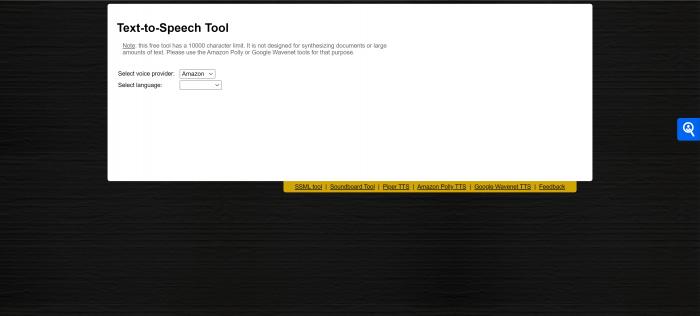
Key features of TTS Tool include the ability to save converted audio files, adjust voice settings for a personalized experience, and compatibility with various PDF formats. With its straightforward interface and reliable performance, TTS Tool is a recommended choice for those seeking a seamless PDF to speech conversion process.
4. Speechify
Speechify is an outstanding PDF to Speech tool renowned for its adaptability and user-friendliness. This tool makes it a breeze to convert PDF documents into speech, with a myriad of features that promote an immersive listening experience. Whether you are a student, a professional, or someone simply needing to listen to their PDF files, Speechify is an excellent tool that promotes both ease of use and accessibility.
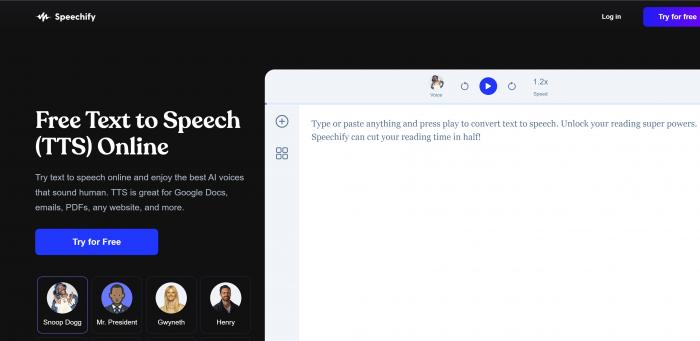
Key features of Speechify include adjustable reading speeds to suit individual user preferences, support for multiple languages, and a feature allowing users to save their converted audio files for subsequent use. With its streamlined interface and top-notch performance, Speechify secures its standing as one of the best PDF to Speech conversion tools in the market.
5. Aspose
Aspose is a powerful PDF to Speech tool that boasts of efficacy and customizability. It can convert PDFs into speech effortlessly, making it ideal for individuals across all fields, including students, academicians and working professionals. Aspose is a free tool providing ease of use and convenience to users.

Aspose provides some impressive features including customizable reading speeds, varied language options, and saving of converted audio files for future use. The user-friendly interface along with reliable results puts Aspose ahead of its counterparts, making it a highly recommended tool for efficient PDF to Speech conversion.
Explore more: Get Reel: How to Download Instagram Reels for Offline Enjoyment
Tips for Enhancing the PDF to Speech Conversion Experience
When it comes to converting PDFs to speech, some several tips and tricks can help enhance the overall experience. Here are some key pointers to keep in mind:
Choose the Right Text-to-Speech Software: Selecting the appropriate text-to-speech software is crucial for a smooth and natural-sounding conversion. Look for tools that offer various voices, customization options, and support for multiple file formats.
Optimize the PDF File: Before converting your PDF to speech, make sure to optimize the file for better results. This includes checking for any formatting errors, ensuring proper font styles and sizes, and removing any unnecessary images or graphics that may disrupt the conversion process.
Consider Voice Customization: Some text-to-speech tools allow you to customize the voice, pitch, and speed of the speech output. Experiment with different settings to find a combination that suits your preferences and enhances the overall listening experience.
Break Down Complex Content: If your PDF contains complex or lengthy passages, consider breaking them down into smaller sections for easier understanding. This can help improve the clarity and comprehensibility of the speech output.
By implementing these tips and strategies, you can elevate your PDF to speech conversion experience and enjoy a more seamless and efficient listening experience. Experiment with different tools and techniques to find the best approach that works for you.
Step-by-Step Guide: How to Convert PDF to Speech
Converting a PDF to speech can be a game-changer for those looking to access their documents hands-free. Follow these simple steps to convert your PDF files into speech format effortlessly:
Step 1. Choose the Right Conversion Tool:
First, you need to select a reliable PDF to speech conversion tool. Popular options include NaturalReader, Adobe Acrobat Reader, or Balabolka. Ensure the tool offers high-quality audio output and supports the file format you are working with.
Step 2. Upload Your PDF File:
Once you have chosen the tool, upload your PDF file into the software. Some tools allow you to import files directly from your computer, while others may require you to copy and paste the text. Make sure the text is formatted correctly for accurate speech conversion.
Step 3. Customize Settings:
Before converting your PDF to speech, take a moment to customize the settings according to your preferences. You can adjust the reading speed, voice type, and even select different languages for the speech output. Experiment with these settings to find the most comfortable listening experience.
Step 4. Convert and Listen:
Finally, click the “Convert” or “Play” button to start the conversion process. Sit back and listen as your PDF document is transformed into speech format. You can pause, rewind, or adjust the playback settings as needed to ensure a seamless listening experience.
By following these four simple steps, you can easily convert any PDF document into speech format and enjoy hands-free access to your content. Experiment with different tools and settings to find the best method that suits your needs.
FAQs
Can PDF to Speech conversion tools read all types of PDF files?
Most PDF to Speech conversion tools are designed to read a wide range of PDF files, including text-based documents, images with embedded text, and scanned documents. However, some tools may have limitations when it comes to converting PDF files with complex formatting or unusual fonts. It’s always a good idea to test the tool with your specific PDF files to ensure compatibility.
Can PDF to Speech tools be used on mobile devices?
Yes, many PDF to Speech conversion tools are compatible with mobile devices, either through mobile apps or browser-based interfaces. This allows you to convert PDF files to speech on the go, making it easier to access content when you’re away from your computer. Before using a tool on a mobile device, make sure to check its compatibility and any additional features or limitations.
Conclusion
As we can see, the ability to convert PDF to speech has revolutionized the way we consume and interact with digital content. By utilizing advanced technologies, we can now access important information hands-free, making tasks such as studying, researching, and multitasking more convenient and efficient.
The benefits of converting PDF to speech are vast, from increased accessibility for individuals with visual impairments to enhanced productivity for busy professionals. Popular PDF to speech conversion tools offer a range of features to suit different preferences and needs, allowing users to customize their reading experience to their liking.
Overall, by implementing best practices for converting PDF to speech and exploring creative uses for this innovative technology, users can unlock new possibilities for learning, productivity, and accessibility. The possibilities are endless when it comes to leveraging PDF to speech conversion, and the future looks bright for those seeking to enhance their digital experience.


